Since there is a request made to replace or edit existing images on the theme, so I make tips on how to change the background theme of using SIS Content. Not just replace the images in the theme but also change the name of the theme as you wish. Who do not have SIS Content can be downloaded at the bottom of this tutorial. This works if we want to create their own CFW using the theme as we want. Examples such as CFW I use Rover Sphere Sphere theme with the wallpaper automatically changed according to the background which I edit. Now also want it like that? Okay just to the tutorial.
First of course provide images with a standard size 360x640 with the type of BMP that will replace the front wallpaper or wallpaper menu. It depends where you want to change the wallpaper or picture on the main menu. If just changing the wallpaper talaga yes sediain 1 images aja. If already downloaded SIS Content then open the application so that the display as below. Simply select open.
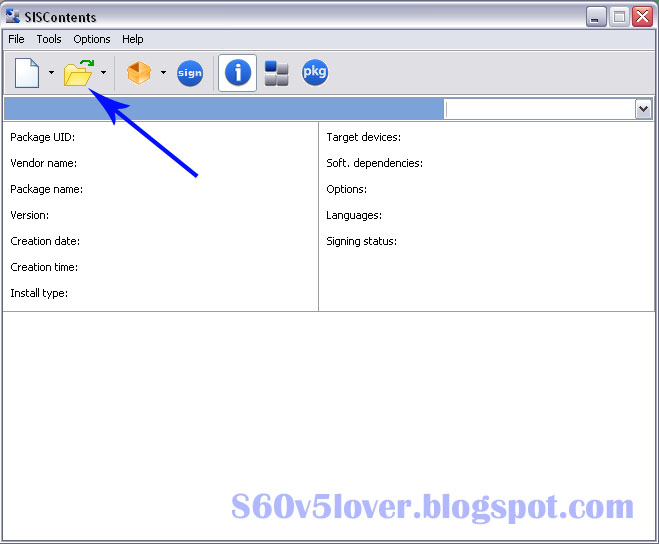
If you've selected a theme to be edited.
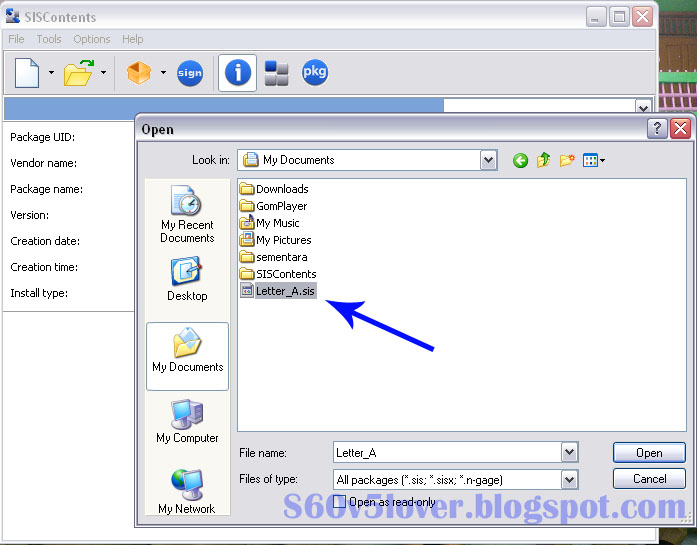
Will show information about the theme that we selected earlier. Jump to content sis in addition to the image icon "i".
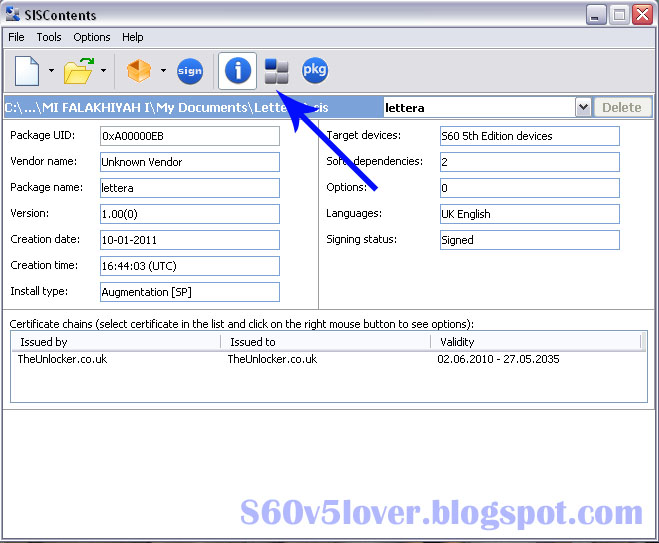
Well, first we'll change the background of the theme by double-click the top file with the name "lettera.mbm".Depending on the name of the theme you are editing a clear recently by the extension "mbm"
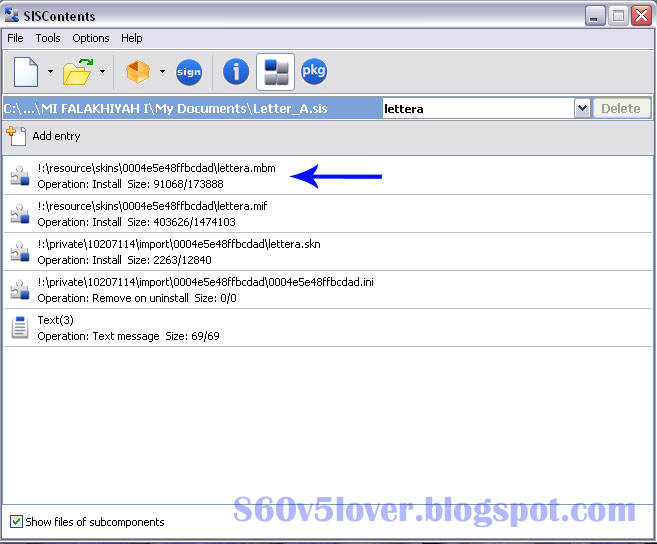
There is an average of more than one image type as "bmp" so will the image that replaces the image must also type "bmp". We see there are 3 files that are larger than 100kb so it indicates that the image picture wallpapers and images on the main menu.
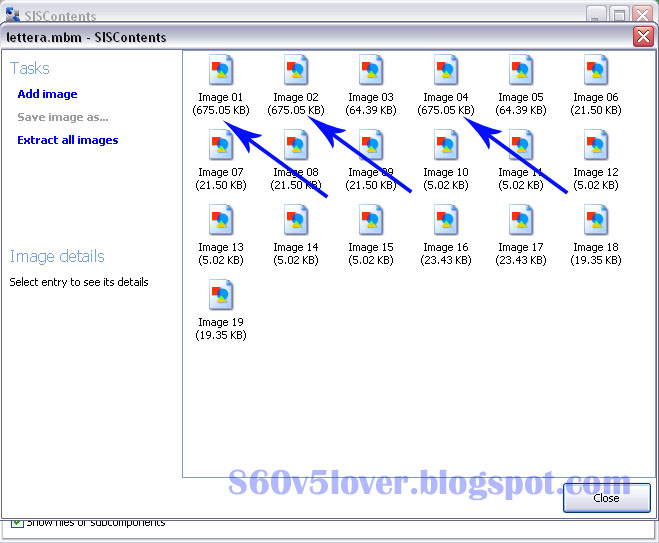
to know that the wallpaper image or picture on the main menu then we try to save as first image by clicking the save image as well as left of center. Here I demonstrated to save the first image and name the standard "image01"
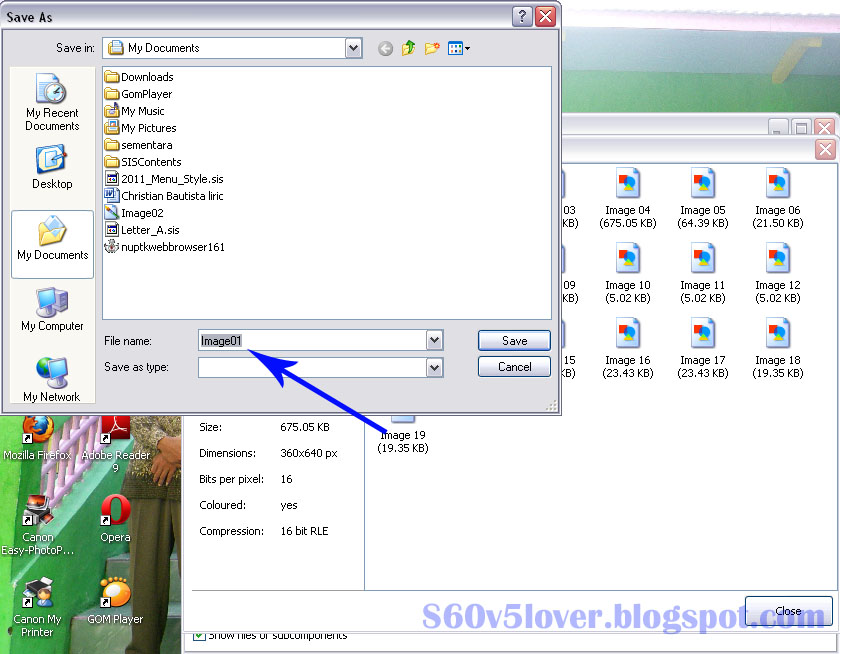
Below are sample images we take of the theme. Seen no image at all just black. It turns out that I'd save the images main menu theme, why do I know? because before I install the theme into the phone first and then remembered where the wallpaper image and which image the main menu.
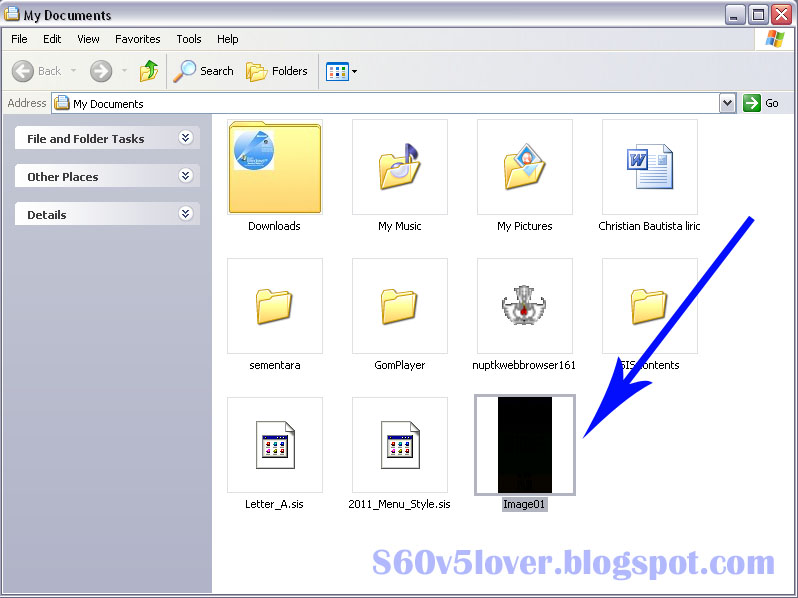
If you already know where the images need to be replaced, right click "replace image" to replace the image with the image that we provide. Browser-select the image and press OK.
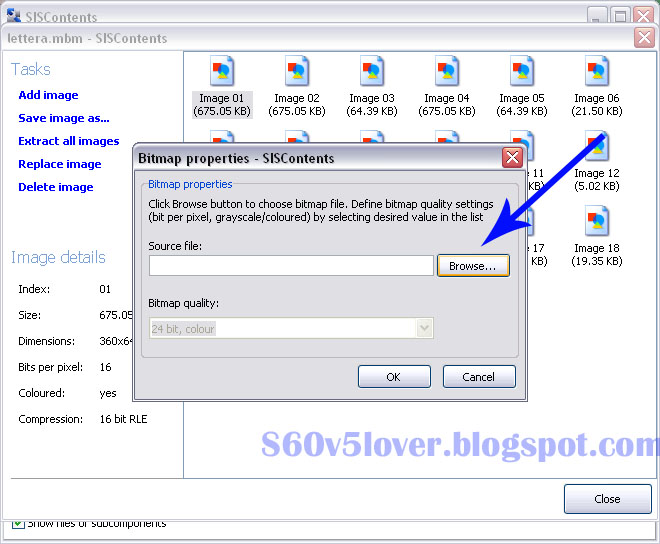
deh so, we'd have to change the pictures on the theme as you wish. Now how do I change the name of the theme? Simply double click the file number three from above or by viewing the last name of the file type SKN.Remember where the file to be edited located in the folder Private yes.
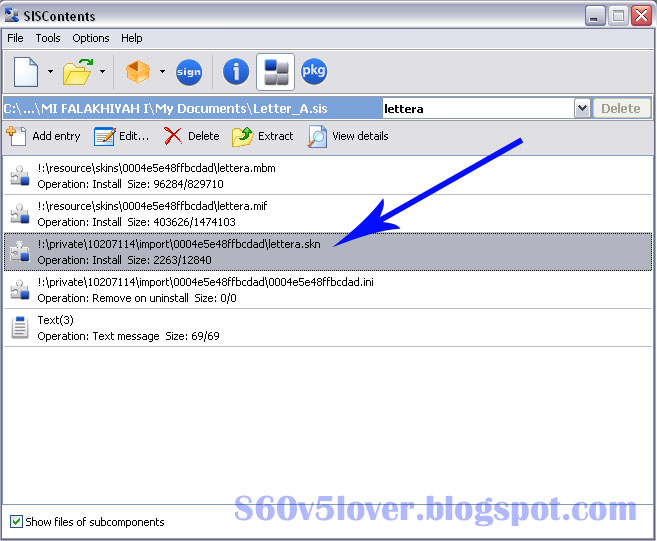
Change the name of the theme by replacing the "skin name" and do not forget to press "Generate" to apply the name of the theme. If it's Close.
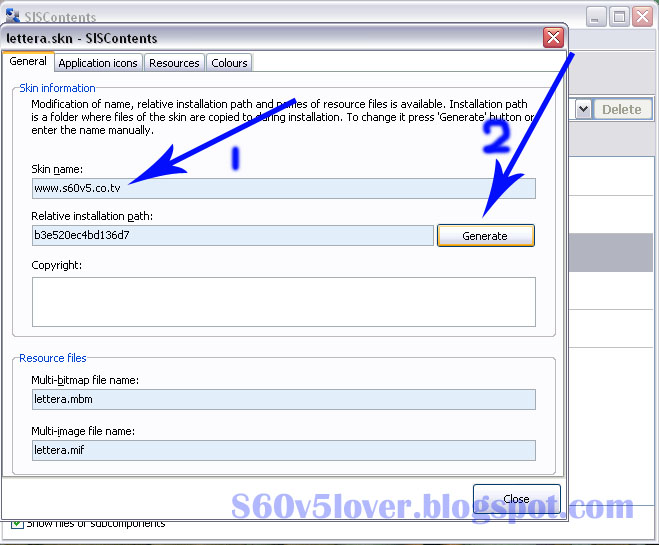
The final step click the file and then save as to save the file that we edited earlier.
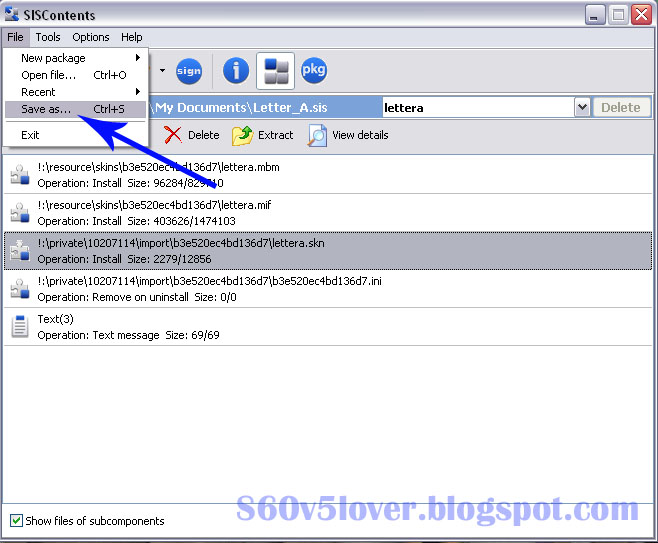
Giving the name of the theme and save.
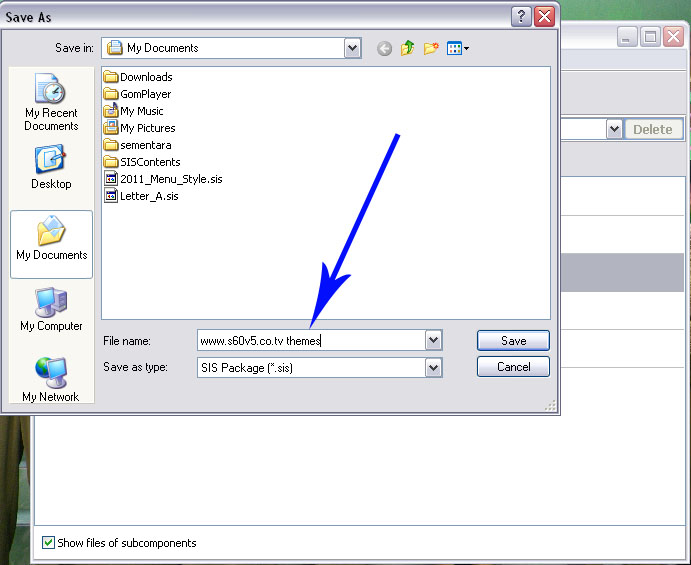
How easy is it? For the previous cooker able to unpack these themes using SISWAVE.
Quite so, as always if there are any questions please comment under and my best to help:)
Who do not have SIS Content please download below.

1 Comment(s):
I did it step by step and It showed me Certificat error...btw I have Nokia N95...Could you help me with it please? It´s driving me crazy this themes changes in Nokia. :D
You can also send me e-mail on jurcii@centrum.sk.
Thanks
Post a Comment